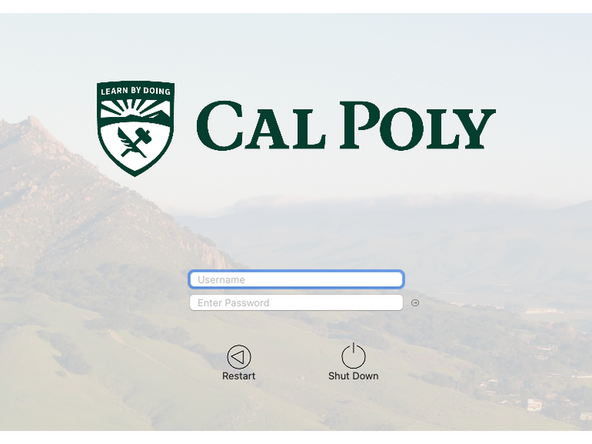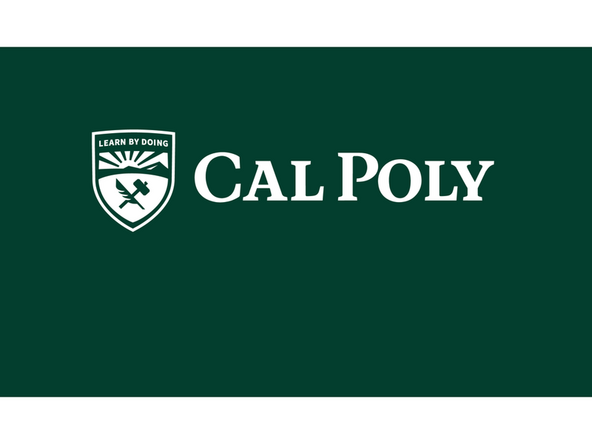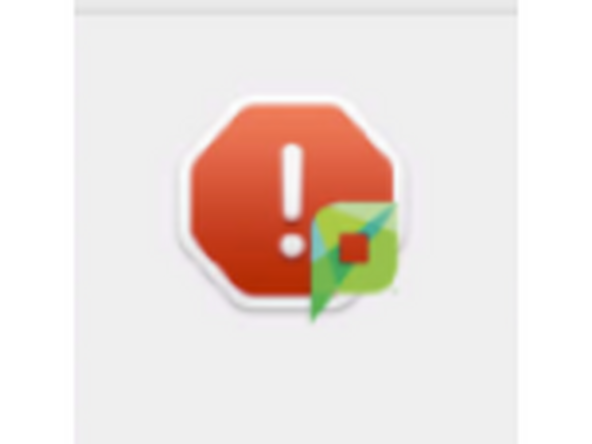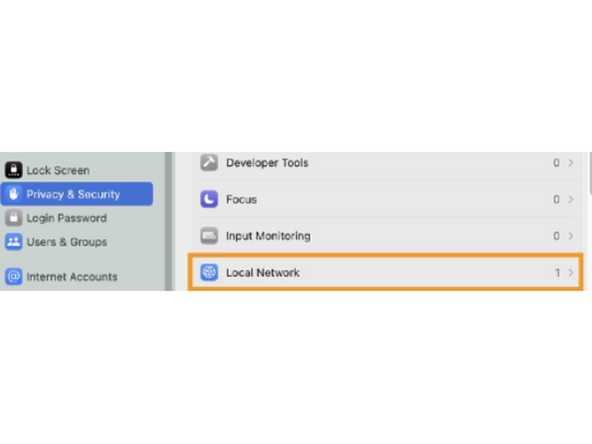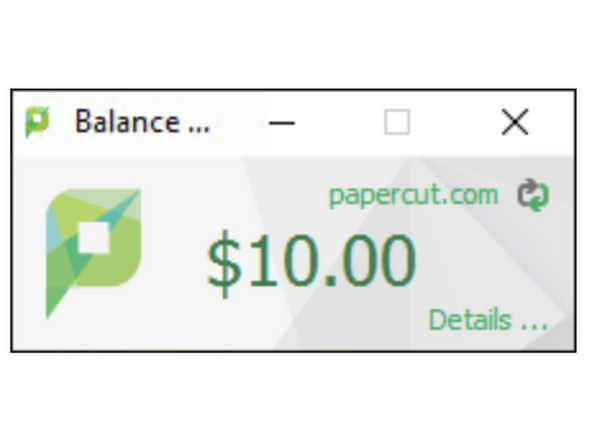Introduction
Connecting to PaperCut student printing system for the first time.
- This process happens once a year for all users, as all accounts are removed, and the server is reset at the end of each year.
- If you follow the steps and check the Remember My Identity box, you are set for the year. If not...you will be prompted again at each lab station log in.
-
-
Use your Cal Poly credentials, just like the web portal, to log into any Art & Design Lab Computer.
-
Wait until you see the green Cal Poly screen. It will take a few minutes for your account to be created the first time you log in.
-
-
-
Select Allow when prompted
-
Select OK when prompted
-
Check Privacy and Security Settings
-
Slide the PCClient to the on position if needed.
-
-
-
Watch for the Papercut credential window.
-
Use your Cap Poly credentials, just like the web portal.
-
-
-
Enter your Cal Poly Username and Password correctly.
-
Check the Remember My Identity box.
-
Click the OK button to complete the process. Your printing account will be created.
-
Use your Cal Poly Username only. Do NOT add the domain (@calpoly.edu), or this process will fail.
-
Your printing account is completed when you see your current balance in the PaperCut window in the lower right of the screen. You are given $1.
-
To purchase additional credit, please see Lab Printing Credit: PURCHASING
-
Cancel: I did not complete this guide.
One other person completed this guide.