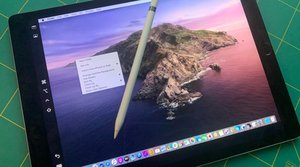Apple iPad + Apple Pencil
The Sidecar feature is included in recent versions of macOS and iPadOS, which allows the use of an iPad as a dedicated drawing tablet with no other software or drivers required, making it the easiest drawing tablet for Mac users to set up and use. The performance (resolution, sensitivity, and low latency) of the Apple Pencil and iPad are considered to be on par with the highest-end Wacom professional tablets.
MacOS Sidecar lab use Requirements
- Cal Poly lab computers will not support wifi use, so students must bring a USB C cable to connect to an iMac.
- An iPad with Pencil support is required. Not all iPads support Apple Pencil use, so verify the model and specifications before purchase.
- Please review Apple's support information for details about using Sidecar for an attached iPad (disregard the information about wifi use).
Additional Considerations
- An iPad (with an Apple Pencil) is the simplest drawing tool for Mac users, requiring no software, drivers, or configuration.
- The Apple Pencil requires charging, but the most recent models include simple wireless charging.
- iPads can also be used as a stand-alone drawing tool without Sidecar, using native iPad apps. Art students with Adobe CC subscriptions have full access to iPad drawing apps at no additional charge.